目录结构
配置文件
.json模板文件
.wxml样式文件
.wxss逻辑文件
.js
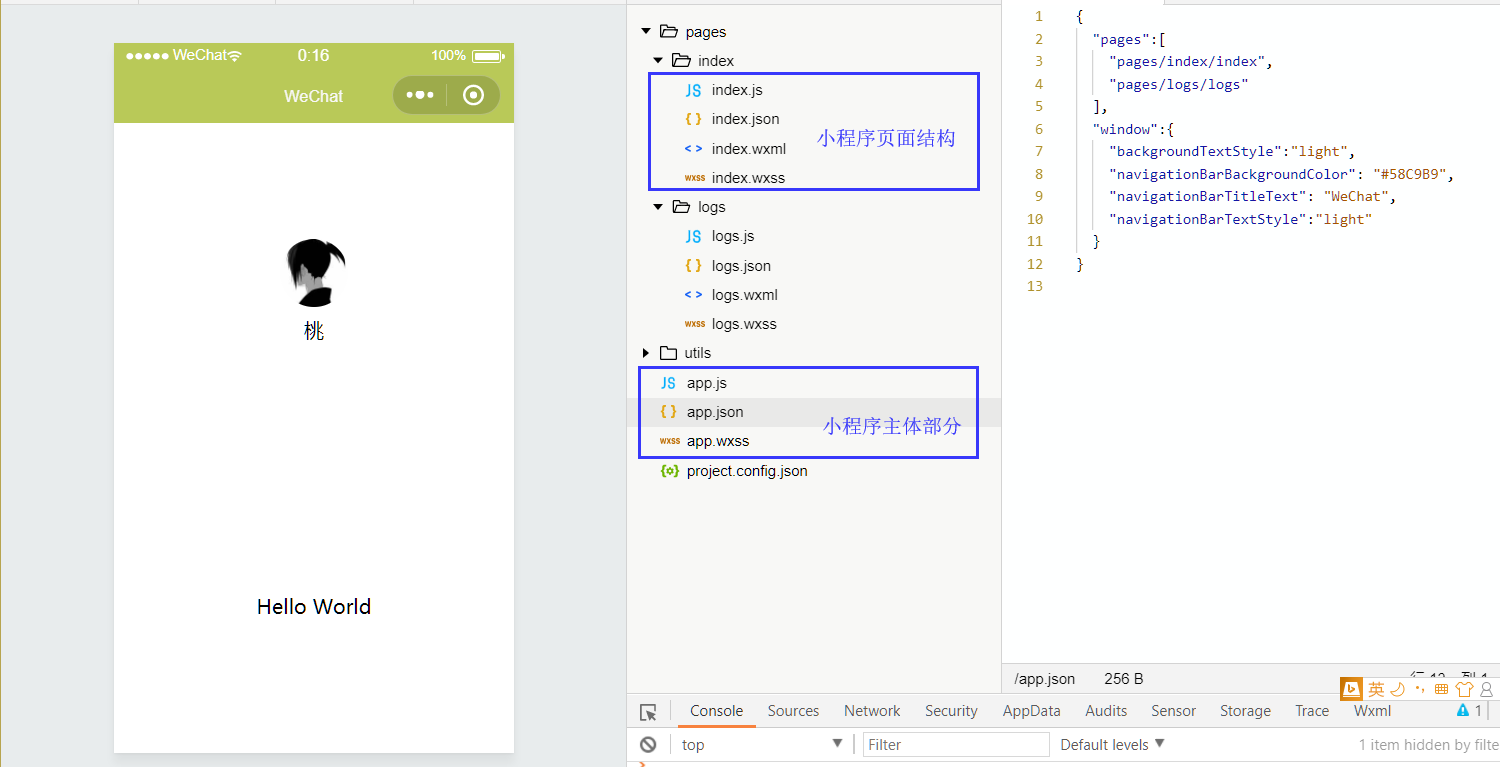
注意描述页面的四个文件必须具有相同的路径与文件名
配置tabBar
对若干一级页面的入口链接
- 全局配置app.json
"tabBar":{
"list":[
{
"text":"Home",
"pagePath":"pages/index/index",
"iconPath":"/image/home-2.png",
"selectedIconPath":"/image/home-1.png"
},
{
"text": "About",
"pagePath": "pages/about/about",
"iconPath": "/image/more-2.png",
"selectedIconPath": "/image/more-1.png"
}
]
}
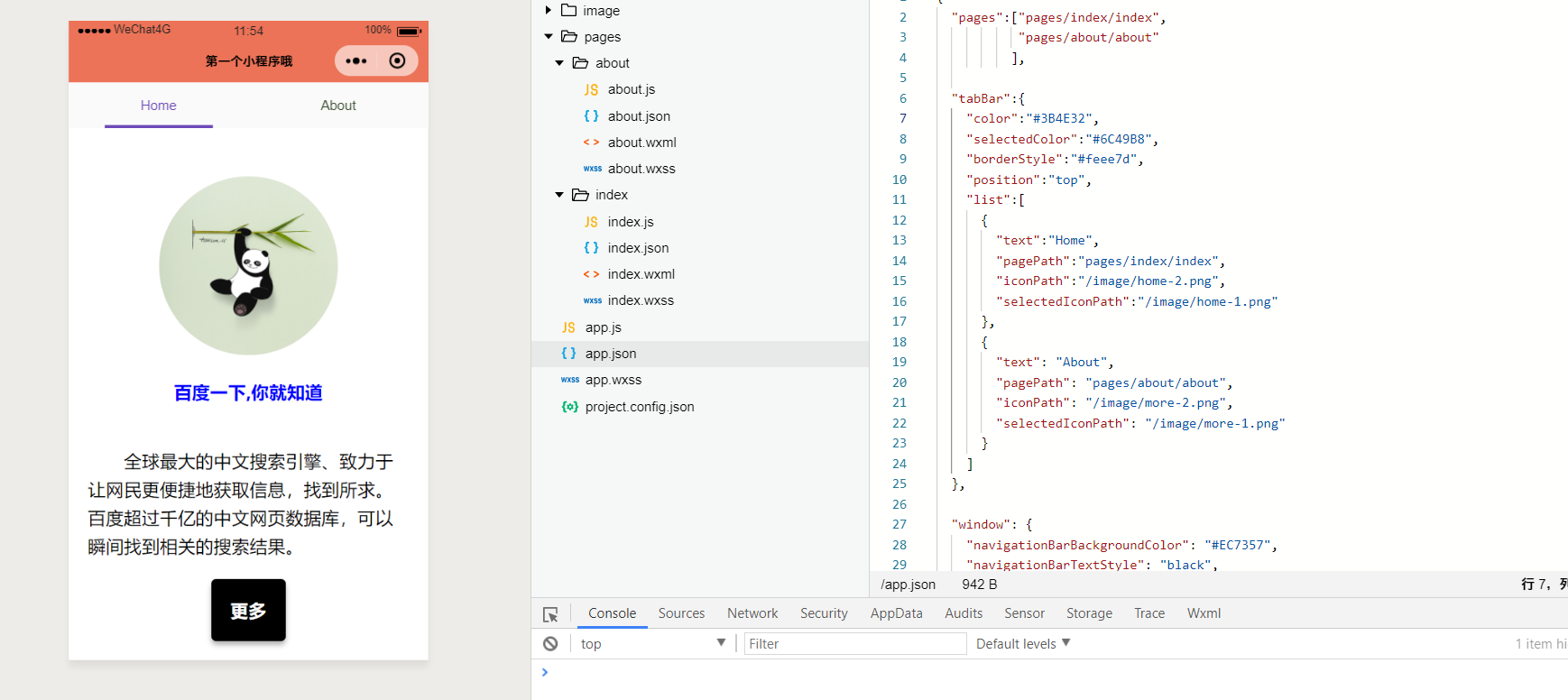
引出问题
<navigator>链接失效,点击没有效果
解决方法:改变<navigator>的open-type:switchTab
今日总结
app.json 是小程序的全局配置文件。里面包含了小程序的页面路径,界面表现,底部Tab等
pages字段 描述小程序的页面路径。
- 数据类型
String Array - 定义方式
"pages":["路径1", "路径2"]
- 数据类型
window字段 定义小程序所有页面的顶部背景颜色,文字颜色
- 定义方式
"window": { "navigationBarBackgroundColor": "#EC7357", "navigationBarTextStyle": "black", "navigationBarTitleText": "第一个小程序哦", "backgroundColor": "#eeeeee", "backgroundTextStyle": "light", "enablePullDownRefresh": false }
- 定义方式
常见属性
- 导航栏背景颜色
navigationBarBackgroundColor - 导航栏标题颜色
navigationBarTextStyle - 导航栏标题文字内容
navigationBarTitleText - 是否开启当前页面的下拉刷新
enablePullDownRefresh- 下拉 loading 的样式
backgroundTextStyle - 底部窗口的背景色
backgroundColorBottom - 顶部窗口的背景色
backgroundColorTop
- 下拉 loading 的样式
- 窗口的背景色
backgroundColor
- 导航栏背景颜色
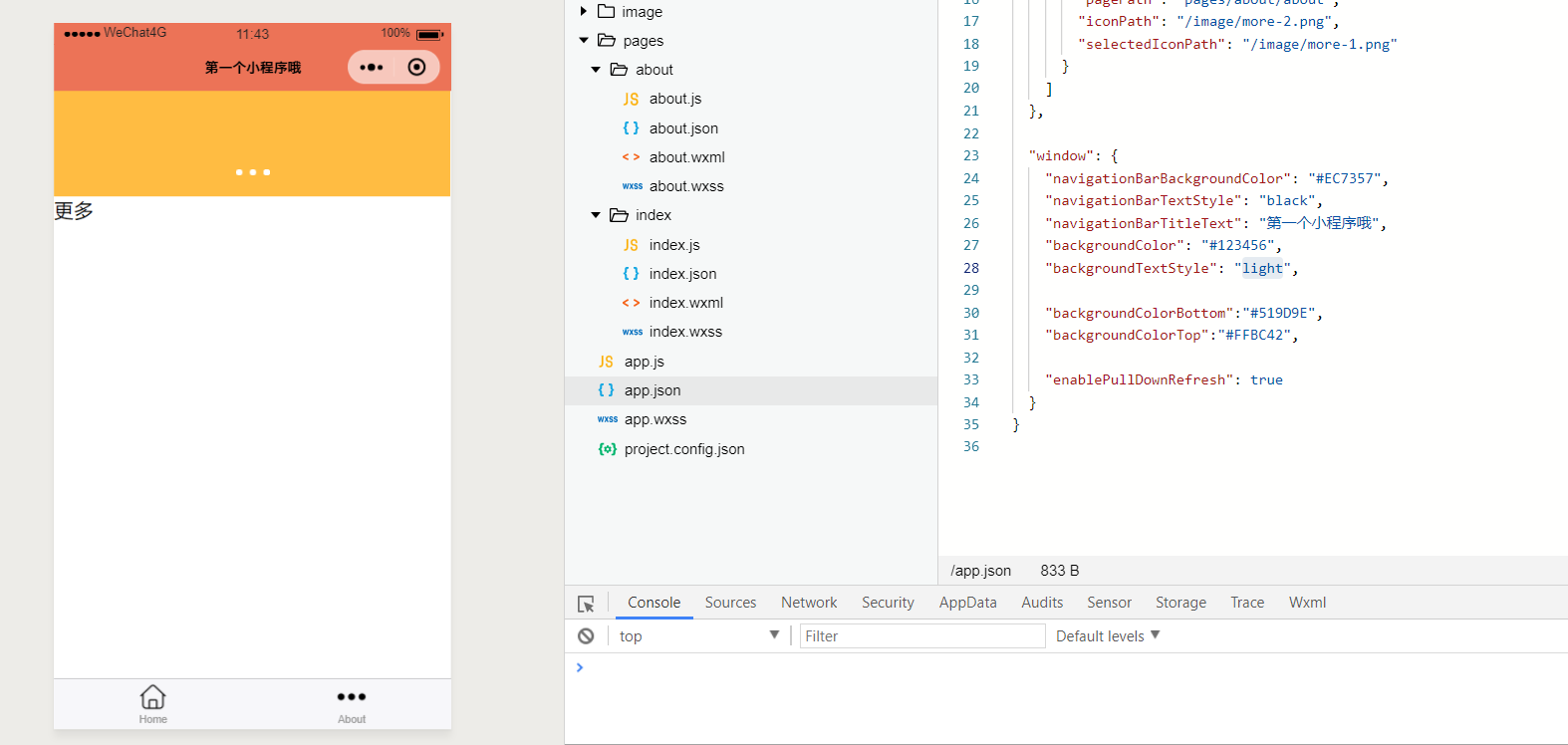
- tabBar字段指定 tab 栏的表现,以及 tab 切换时显示的对应页面
- 定义方式
"tabBar":{
"list":[
{
"text":"Home",
"pagePath":"pages/index/index",
"iconPath":"/image/home-2.png",
"selectedIconPath":"/image/home-1.png"
},
{
"text": "About",
"pagePath": "pages/about/about",
"iconPath": "/image/more-2.png",
"selectedIconPath": "/image/more-1.png"
}
]
}
- 属性
- tab 上的文字默认颜色
color - tab 上的文字选中时的颜色
selectedColor - tab 的背景色
backgroundColor - tabbar上边框的颜色
borderStyle - tab 的列表
list- 页面路径
pagePath - tab 上按钮文字
text - 图片路径
selectedIconPath - 选中时的图片路径
iconPath
- 页面路径
- tabBar的位置
position
- tab 上的文字默认颜色
WXML 模板
WXML-结构
WXSS-表现
JS-行为



