组件
全局组件
Vue.component
<div id="app">
<tao></tao>
</div>
//创建构造器
var Alert = Vue.extend( {
template:'<button @click="cle">点击</button>',
methods:{
cle:function () {
alert("Hi");
}
}
});
//注册全局组件
Vue.component("tao",Alert);
局部组件
<div id="app">
<show></show>
</div>
<script>
var showH1 = Vue.extend({
template:"<h1>Show!</h1>"
});
var app = new Vue({
el: '#app',
components:{
"show":showH1
}
})
</script>
当然也可以这样写。
var app = new Vue({
el: '#app',
components:{
show:{
template: "Hello<button @click='c'>Try!</button>",
methods:{
c:function () {
alert("Click Me!");
}
}
}
}
})
Vue组件中使用数据
<div id="app">
<show></show>
</div>
Vue.component('show',{
template:"<div><button @click='c'>Click</button> <h1>{{num}}</h1></div>",
data:function(){
return{
num:0
}
},
methods:{
c:function () {
this.num+=1;
}
}
});
注意
可以看到再写组件的时候我在外面包了一层DIV标签,这是因为每个组件必须只有一个根元素。如果没有的话会显示一个错误every component must have a single root element
组件中使用data注意的是data必须是一个函数。因为每个实例维护一份返回对象,如果不是函数返回,那么其他相关组件都会跟着受影响。
组件的复用
<div id="app">
<show></show>
<show></show>
<show></show>
</div>
点击按钮每个组件都会维护各自的数据。因为每用一个组件,就会有一个新实例被创建

组件之间的嵌套
子组件
let son1 = Vue.extend({
template:"<h1>Son1</h1>"
});
let son2 = Vue.extend({
template:"<h1>Son2</h1>"
});
父组件
//父
Vue.component("parent",{
components:{
"child1":son1,
"child2":son2
},
template:"<div><child1></child1><child2></child2></div>",
});
最后只要渲染Parent标签就可以了
<div id="app">
<parent></parent>
</div>
自定义模板标签
<div id="app">
<my-div></my-div>
</div>
<template id="my-div">
<div>
<h1>Yo!</h1>
</div>
</template>
Vue.component("my-div",{
template:"#my-div"
});
这样就渲染了一个自己的模板只要指明他的ID
传递数据
Prop
Prop可以在组件上注册一些自定义特性
父子通信
在渲染一个组件的时候有时候需要向组件传递一些数据,并且展示
Demo
创建一个模板组件
<template id="info">
<div>
<h1>你所在的城市</h1><h1>{{city}}</h1>
</div>
</template>
注册
Vue.component("info",{
template:"#info",
props:['city']
});
传递参数 在标签<info city="Beijing"></info> 写入属性city就把值传递过去了
<div id="app">
<info city="北京"></info>
<info city="南昌"></info>
<info city="运城"></info>
</div>
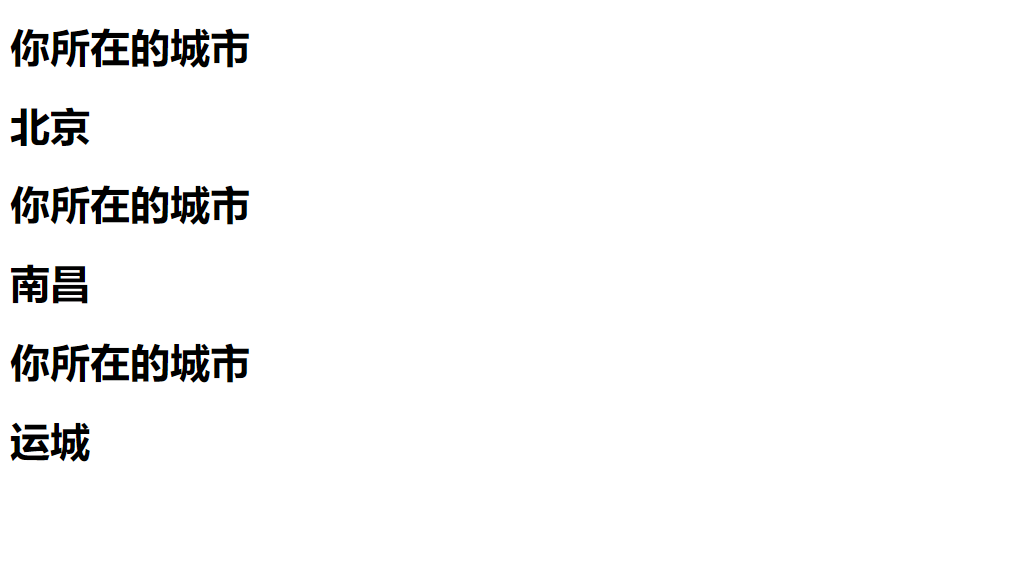
子父通信
$emit方法
子组件需要与父组件进行沟通。沟通的方式为事件
Demo
//子组件
Vue.component('show',{
template: '<button @click="on_click">信息详情</button>',
methods:{
on_click:function () {
/**
* $emit()
* 参数1:
* 事件的名称
* 参数2:
* 传递的数据
* */
this.$emit('show-info',{name:'Dandy', pets:['dog','cat']});
}
}
});
//父组件
Vue.component('info',{
/**
* show来监听事件
* @show-info
* */
template:'<div><show @show-info="show_mes"></show><div v-if="show">展示消息了</div></div>',
data:function () {
return{
show:false
}
},
methods: {
/***
* 传递数据funtion后面添加参数data
*/
show_mes:function (data) {
this.show = true;
console.log('data',data)
}
}
});
<div id="app">
<info></info>
</div>
当点击按钮后子组件button会修改父组件的data属性 父组件相应显示数据。
同时也可以将子组件的数据传递给父组件上

兄弟之间的通信
需要一个任务调度器
例子:输入与输出
//中心事件调度器
var Event = new Vue();
//输入
Vue.component('in',{
template: "<div>Input: <input @keyup='change' type='text' v-model='msg'></div>",
data:function(){
return{
msg:'',
}
},
methods:{
change:function () {
Event.$emit('isSend',this.msg);
}
}
});
//输出
Vue.component('out',{
template: "<div>Output: <h3>{{rece}}</h3></div>",
data:function () {
return{
rece:'',
}
},
mounted:function(){
var me = this;
Event.$on('isSend',function (data) {
console.log(data);
me.rece = data; //变量来指代当前rece
})
}
});




